Do you want to be able to tweak a curve or a gradient in real-time and pass it along to a shader? Maybe re-use the same one across different effects? Look no further!
Many times when working on a complicated effect you want to have a colour fall-off, or you need some kind of specific value fall-off and your simple mathematical function / lerping between colours is not cutting it.
The Traditional Solution
What do you do? Maybe start a new Photoshop document. Convert the background layer to a normal layer. Add a layer effect with a gradient overlay. Start moving around some keys. Hope it makes sense. CTRL+S. Back to Unity, wait for it to import. Hmm, not quite right, back to Photoshop. That workflow sucks. The extra waiting time between iterations slows the process down and makes it hard to see how small changes affect the overall results. Especially if you’re talking about a curve of float values. Having to express that as colours is not at all intuitive. The ideal workflow would be that you just specify an animation curve or a gradient and have that automatically generate a texture, and pass that on to your shaders.
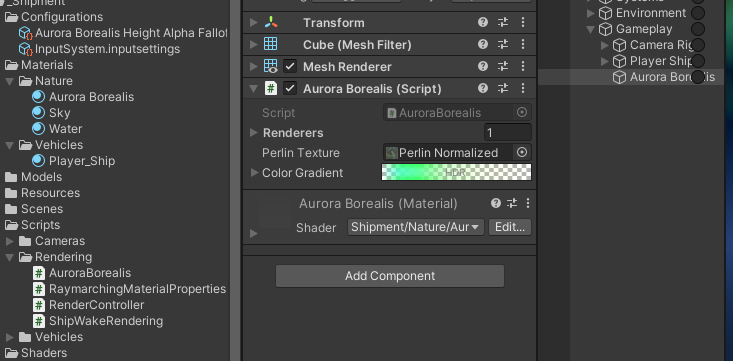
The New Solution
That’s what I made! Declare an AnimationCurveTexture field or a GradientTexture field and you are good to go. You can edit it “locally” for this specific instance to get real-time feedback while tweaking, or you can create a re-usable AnimationCurveAsset/GradientAsset. If you want you can even export it to a texture asset and use that. It is easy to switch back-and-forth between different kinds of sources. The point is that there is now an abstraction layer in-between. You can just define the values that you want, and there is now a utility that is responsible for generating or loading the corresponding texture, giving you full control over how the corresponding data is formatted, but allowing you to focus on the impact of minute changes in values instead.
In Conclusion
This is ideal for creating an intuitive shader workflow that encourages frequent iteration, especially in the Built-In Render Pipeline / code-based shaders. The extra control it gives you also allows you to create new workflows for real-time creation of complex project-specific texture requirements that would be complicated to create in Photoshop (think 2D gradients with lots of colours on both axes). Whatever your project needs, it is now in your hands to extend this tool and facilitate a productive workflow for it.
Curves & Gradients To Texture is now available for free on OpenUPM and on GitHub.
If you make any improvements that you’d like to share with the rest of us, feel free to open a Pull Request.
